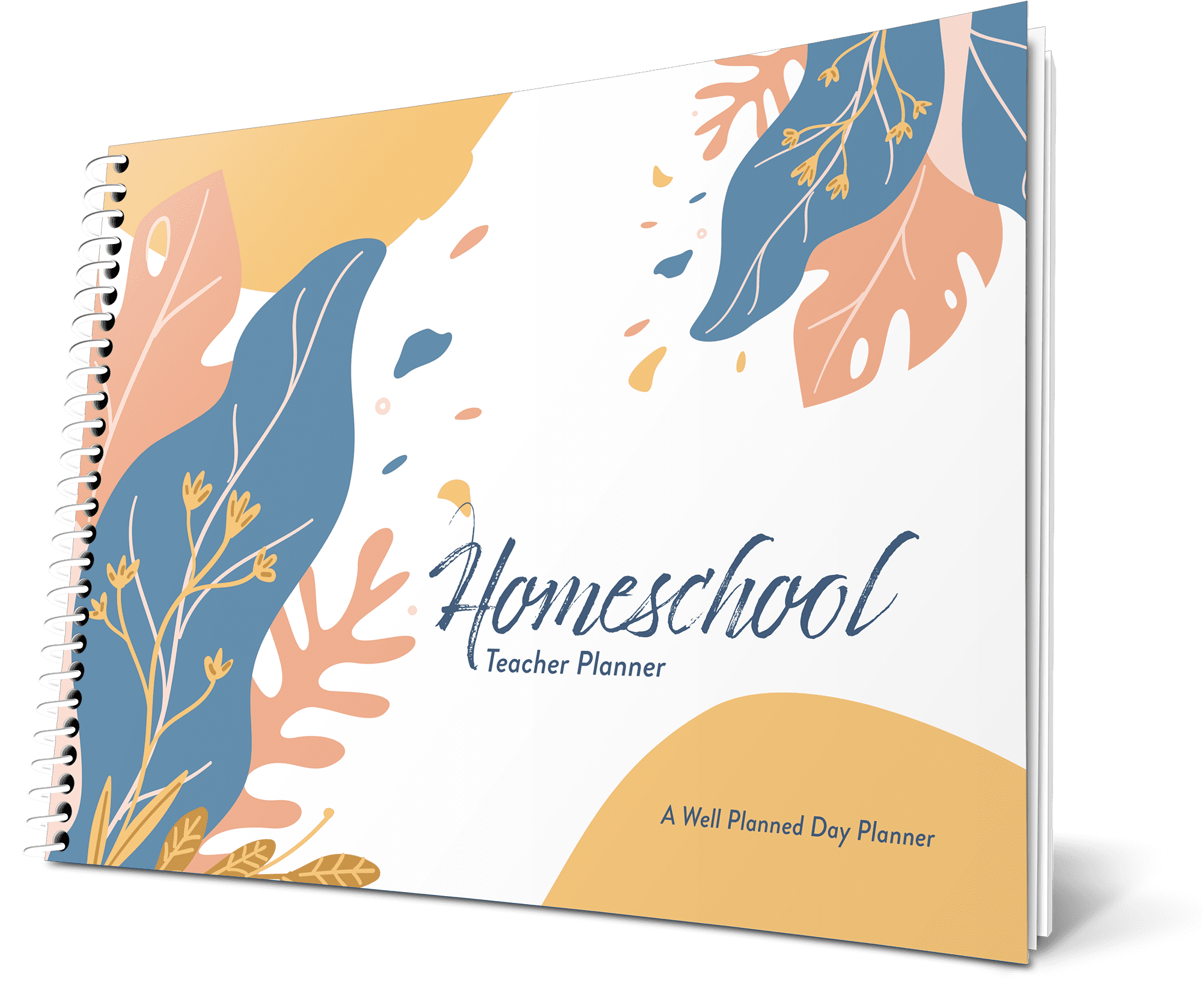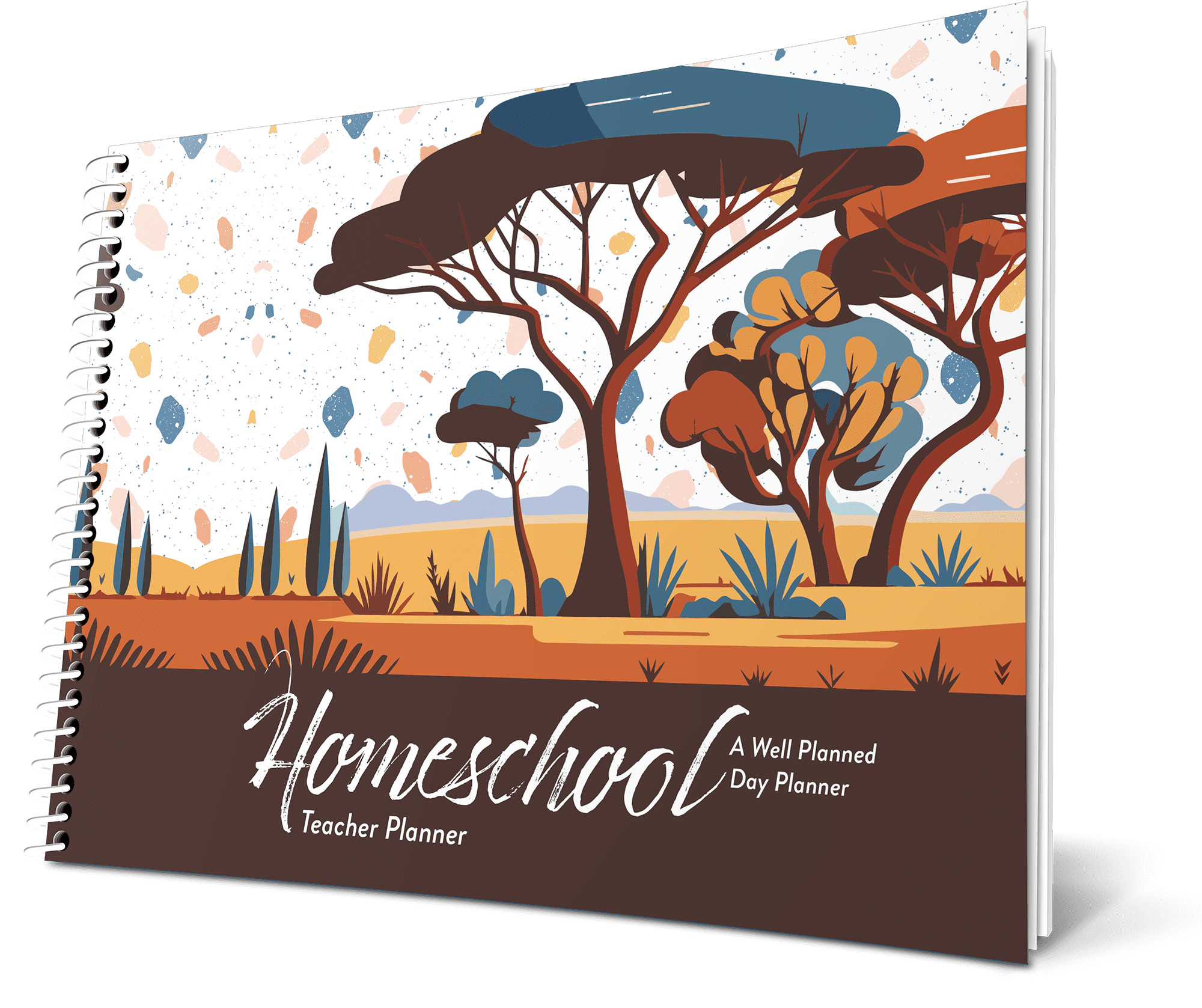Venetian
Create Your Own Planner — Homeschooling — Landscape (11x8.5 Size)
Venetian Design Family


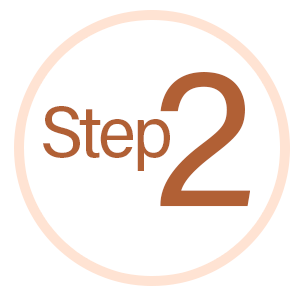
Select the weekly or daily planner page layout that works best for you.
Start by selecting your preferred layout. Take a look at the options below. Once you’ve decided which weekly spread format you want for your planner, click the pink button — “Select This Layout” — to proceed to Step #3 and continue customizing your planner.
The Family Time Layout
 Circled numbers indicate customizable areas.
Circled numbers indicate customizable areas.
Click the image to preview each area.
The familiar Family Time layout can be found each year in the Well Planned Day Large Family Homeschool Planner. This weekly format features a large block at the top with space to plan for the entire family, followed by 5 customizable lesson plan areas that allow planning by subject or interests.
The right hand page includes weekend activities and 2 lined customizable areas.
Select This LayoutThe Seven-Day Layout
 Circled numbers indicate customizable areas.
Circled numbers indicate customizable areas.
Click the image to preview each area.
The Seven-Day layout ensures space for a wide array of subjects or for combining daily task lists with homeschooling. This weekly format features daily columns of 6 customizable blocks with checkboxes for managing home, school, work, appointments, and more.
The right hand page includes 3 customizable areas: a lined box, a Monday-Sunday lined area, and a smaller unlined box.
Select This LayoutThe Schedule Layout
 Circled numbers indicate customizable areas.
Circled numbers indicate customizable areas.
Click the image to preview each area.
Easily combine lesson planning and daily appointments with the Schedule layout. In this weekly format, each daily column includes a time grid to track scheduling and assignments between 6:00 AM and 8:00 PM, with morning and evening blocks for additional planning.
The right hand page includes weekend activities and 2 customizable areas: a lined box and a Monday-Sunday lined area.
Select This LayoutThe Horizontal Layout
 Circled numbers indicate customizable areas.
Circled numbers indicate customizable areas.
Click the image to preview each area.
Find a new and unique planning perspective with the Horizontal layout. This unique left to right weekly format features space to plan by subject or by student for up to 6 students.
The right hand column includes weekend activities along with a Monday-Sunday customizable lined area and an unlined customizable box.
Select This LayoutThe Block Layout
 Circled numbers indicate customizable areas.
Circled numbers indicate customizable areas.
Click the image to preview each area.
The Block layout combines an unlined format with checkboxes for maximum versatility. This weekly format includes 6 customizable blocks in each daily column.
The right hand page includes a weekend activities block along with a Monday-Sunday customizable lined area and a smaller lined box.
Select This Layout